By importing a set of hinge point coordinates of the Stewart platform, a corresponding 3D model of the platform can be generated on the interface. After inputting or importing a series of platform target motion functions or trajectories, the system can send parameters to the controller to drive the platform to complete user-specified actions. At the same time, the actions of the platform will be synchronized in the 3D model of the interface, which is convenient for users to observe from various angles.
Operate
You can set the motion track of the platform by selecting Configuration in the Edit menu bar. Enter specific parameters such as amplitude, frequency, and specify the duration of the platform's movement. Then click the selection button on the interface to select the appropriate motion mode, including sinusoidal motion, single-step motion, UDP mode and road spectrum mode. Click Run to start the movement of the platform.
Configuration
The menu bar also includes file import and save, platform hinge point configuration, network and port settings, and platform motion parameter configuration.
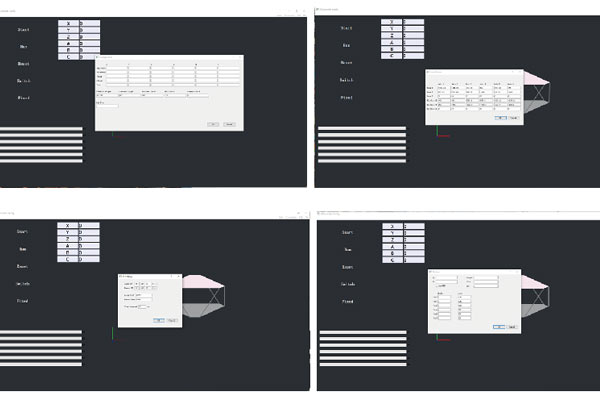
Stewart platform Config configuration software
The Config software provides an interface, which can transmit the motion mode specified by the user to the controller master station and drive the six-degree-of-freedom platform to complete the corresponding motion.
Operate
On the control page, select the motion mode of the platform (including periodic sinusoidal motion, single-step motion, road spectrum motion and UDP mode), and input a series of corresponding motion mode parameters, such as motion amplitude, frequency, etc. If the mode path of each movement is fixed, the filled-in data can also be saved as a csv format file editable by excel software, and directly exported to run the next time it is used. After setting the exercise time, write all the parameters and start the exercise. Check the radio box below to display the data of the motion pose and electric cylinder stroke during the platform movement, so as to monitor the platform status.
Configuration information
The configuration information can be completed by manual input or direct import of csv format documents. The information on this page is the default information of the platform, including network IP, port number, coordinates and height of the hinge point of the platform, electric cylinder stroke, reduction ratio, etc.
Show
The control page contains the data of the current servo state and the current attitude. When the platform is enabled, the servo status indicator in the interface lights up green; when the servo reports an error or exceeds the travel, the indicator will jump to red to warn the user.
Click the monitor button in the upper right corner to open the image display interface for the movement of the platform. A two-dimensional graph containing each amount of information. The home page is the most important six real-time poses and two-dimensional curves of the six cylinder lengths of the platform.
At the same time, in order to compare the same type of information, including the relationship between the cylinder length, speed, acceleration of the electric cylinder, motor torque and the pose information of the platform, etc., the thumbnail mode can also be used to compare the sizes of multiple quantities in one graph . Click each group of information to disperse it into six large graphs and display them separately.
Click Save to save all the information in the operation as a csv format file that can be edited by excel, ready for subsequent use and research.
Among them, for the configuration of the hinge points of the platform, the default coordinate points are imported from the csv format file, and can also be manually modified by the user. Motion parameter adjustment can change the speed, response, limit, etc. of the platform motion.

