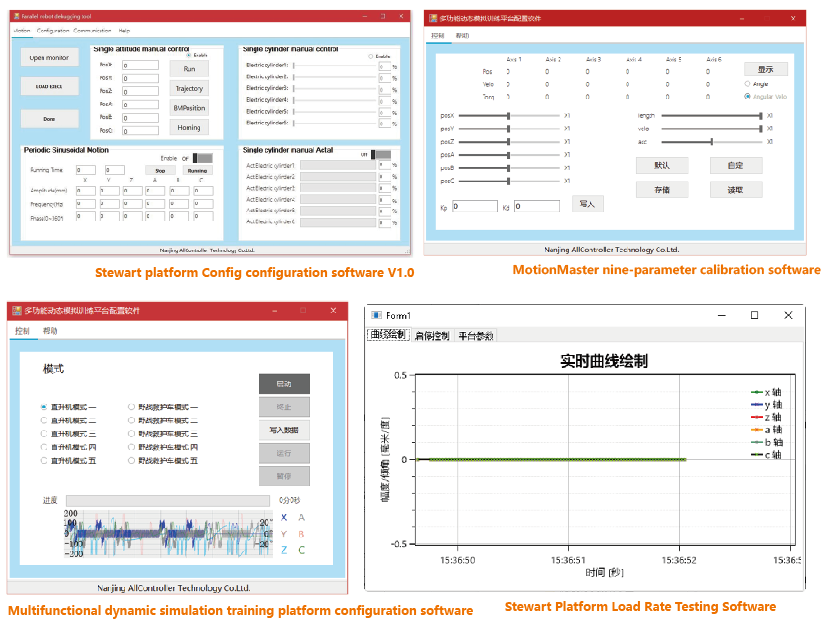
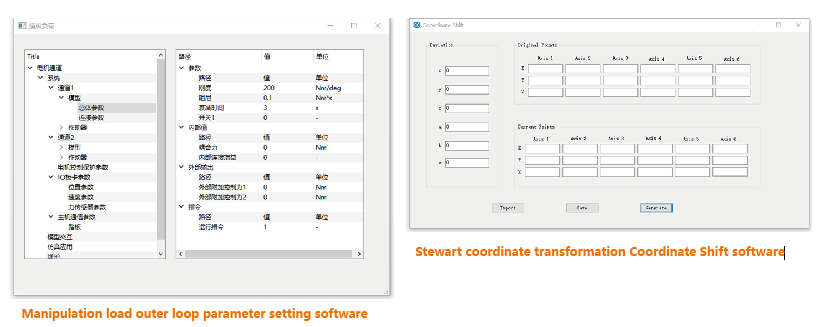
The control load is an important control device for the direction and pitch angle of the flight simulator in the flight simulator. There are many adjustable parameters, so use the outer loop parameter setting software to uniformly configure a large number of aperiodic parameters.
The software uses the model/view mode to form a tree diagram, and classifies and packs the parameters to form a hierarchical structure.
All parameters in the tree diagram are saved in the csv format file. Calls are automatically opened from csv when the software is opened. It is convenient for users to adjust a few or specific parameters.
During the operation of the platform, there is a situation where the workpiece or object on the platform is the center of motion. Therefore, it is necessary to perform coordinate transformation on the platform, and transfer the center of motion from the center point of the plane on the platform to the workpiece or object.
Fill in the original coordinates by manually entering the coordinates of the six hinge points of the platform on the platform or importing a document in csv format of the hinge point coordinates. Enter the offset value between the center point of the workpiece or object on the platform and the center point of the platform on the platform, including the linear offset of X, Y, Z axis and the angle offset of rotation around X, Y, Z axis.
Click the Generate button, and the built-in transformation function can convert the original upper platform hinge point coordinates into a virtual platform hinge point around the center point of the workpiece or object.
The import button can import the document on the left side of the hinge point in csv format into the coordinate conversion software.
The export button can import the original hinge point coordinates, offset and converted virtual platform hinge point coordinates into a csv format document, which is convenient for subsequent use and debugging.

